Are you interested in joining our growing team of medical practitioners on Liveldy? This is a step by step guideline on how to register as a medical practitioner on the app, get your account reviewed, and verified and start getting paid for consultation services rendered on our platform.
Install App on Playstore
The first thing you will need to do is to install our app on play store using this link: https://play.google.com/store/apps/details?id=com.liveldy . We only support liveldy on android app, and provide a very limited support for liveldy as a web app.
Register As a Doctor on App
1. The next step is to open the app and go to register
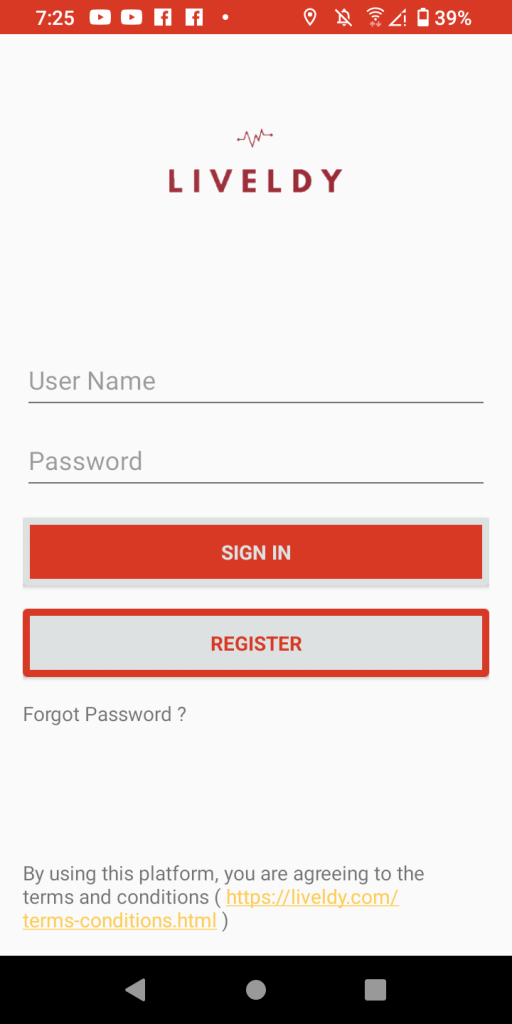
2. After clicking register, fill up the form and choose the doctor option just below the confirm password as shown
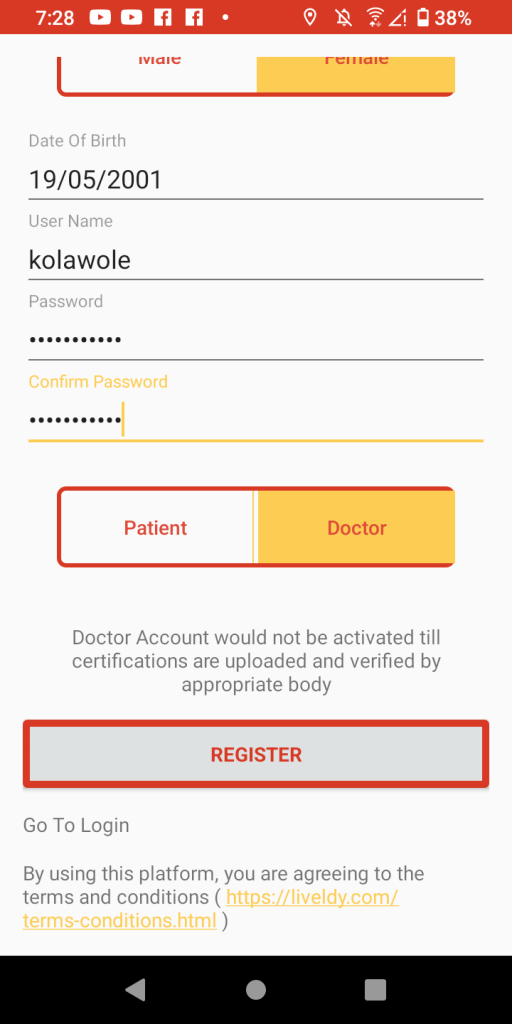
3. Verify your email account by entering OTP sent to you via email:
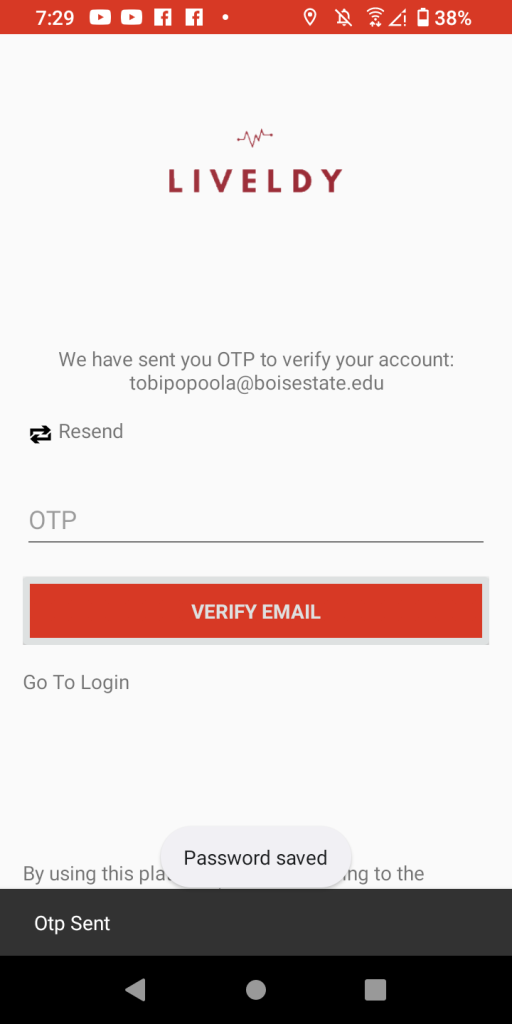
4. After OTP Verification, go to Login and enter your credentials.
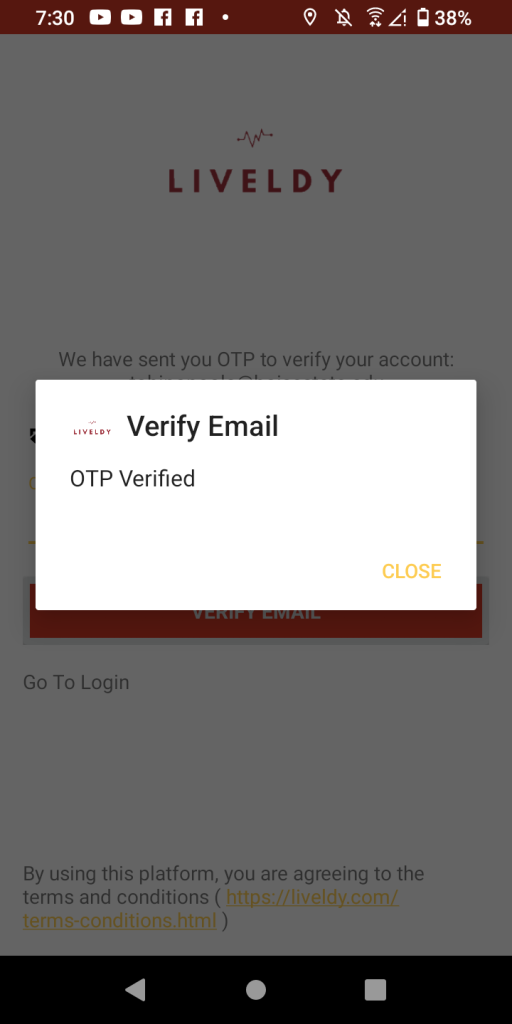
Certifications and Activation
In Liveldy, we ensure that all doctors have their certifications/licenses uploaded on the app. Liveldy team will then take a look at the certifications, verify them and give activation feedback to registerin practitioner.
The first thing a doctor sees upon login is the restricted account notification
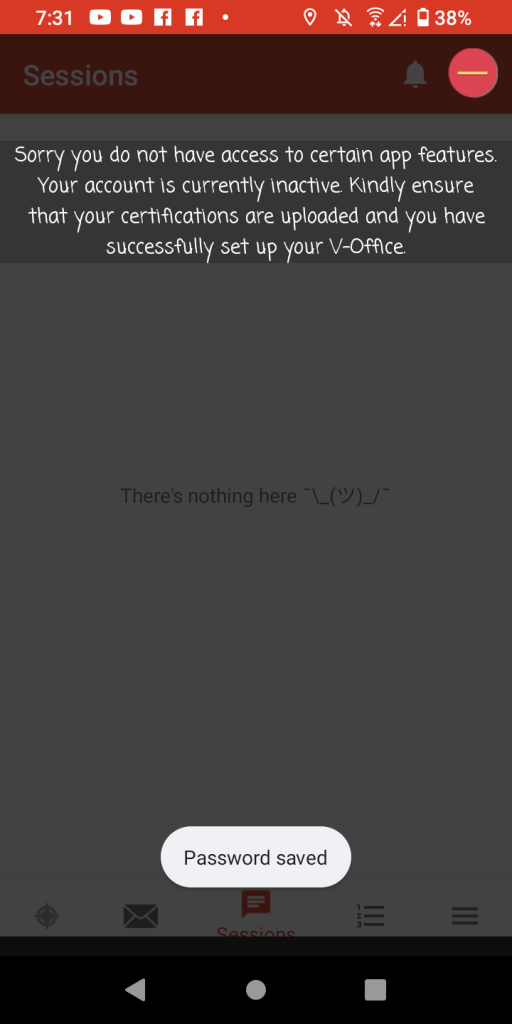
Practitioner should then update their Virtual Office by clicking the hamburger menu and selecting V-Office. In the V-Office, doctor should enter their coin charge. A doctor can choose affiliation and address of their affiliations, and can choose to show or hide their certifications and licenses from patients on the app.
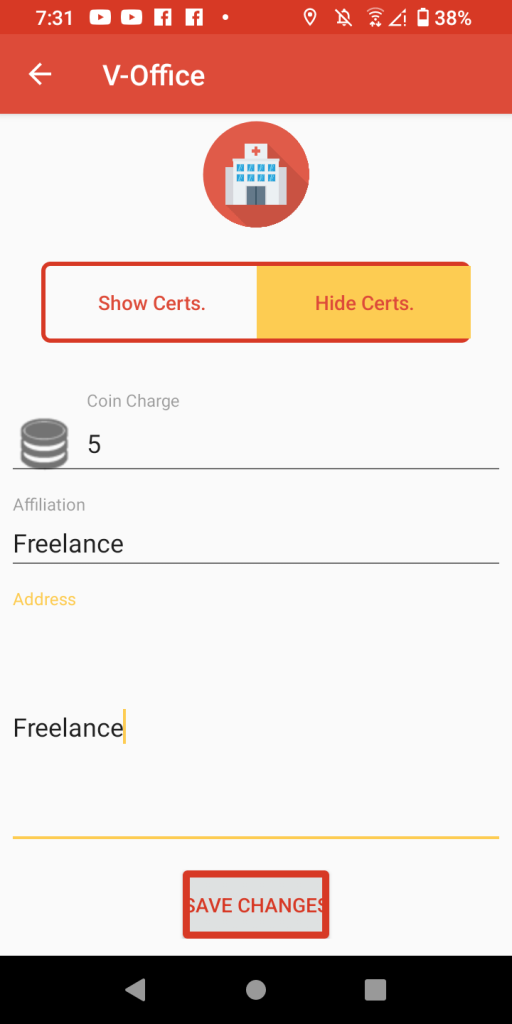
After saving changes, go back and choose the Certifications Menu Option. After selecting certification, the window below opens and you can select the highlighted plus button

After clicking the plus sign, you can now add a new certification and license. Tap the red square to add pictures for the licenses, multiple pictures can be added.
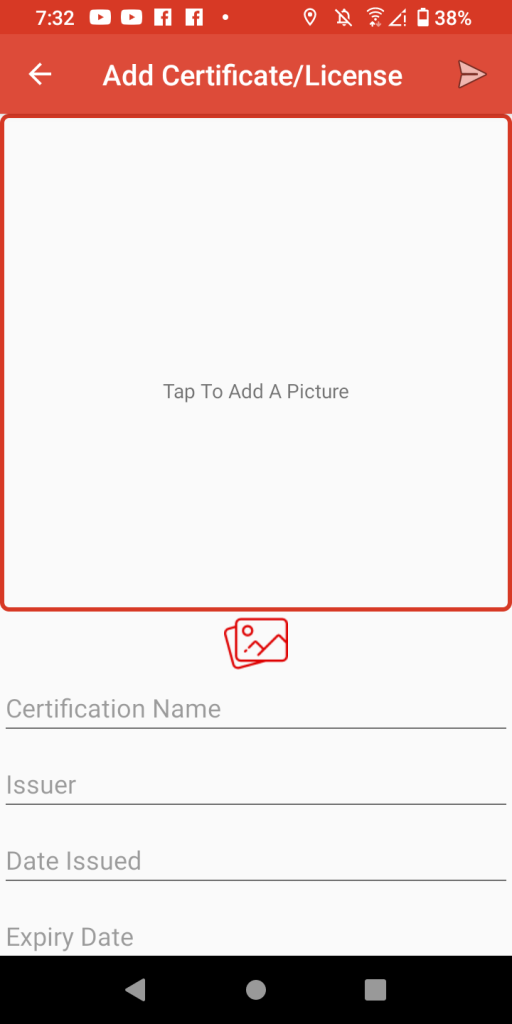
Add images of certifications and licenses and fill up the rest of the form. Then click on send button in top right as shown below.
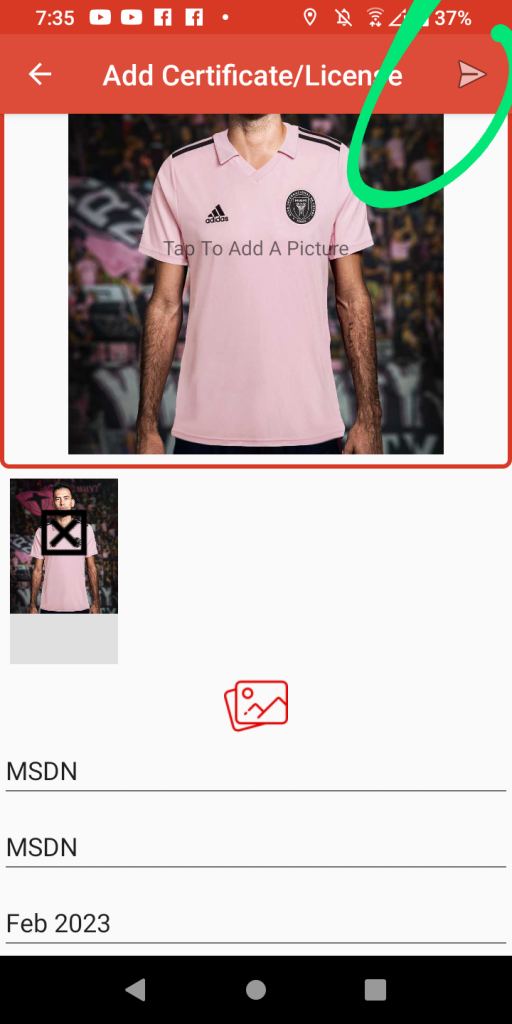
After clicking on send, your ceritifications will upload as shown below and we will respond in 3 – 5 business days on our decisions .
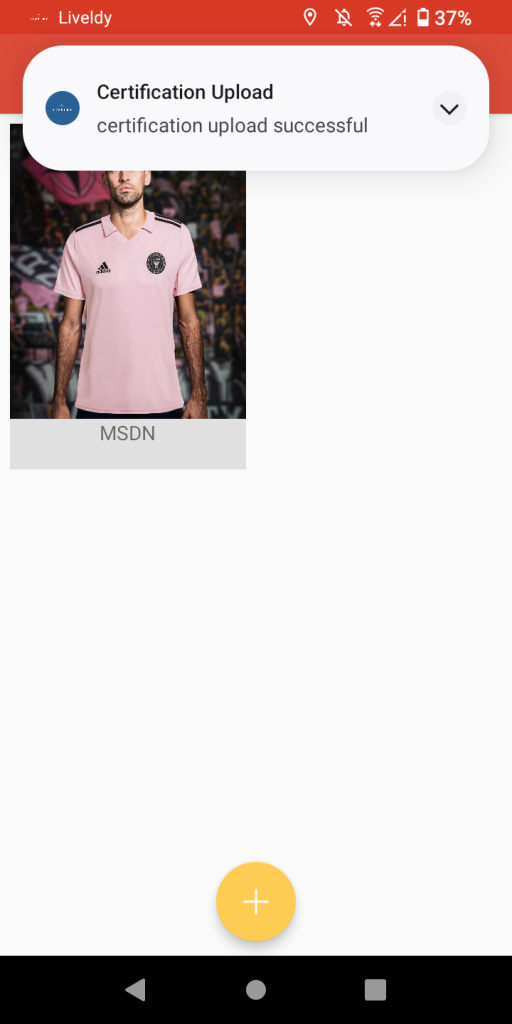
For more inquiries you can send us an email: info@liveldy.com or leave us a comment here.